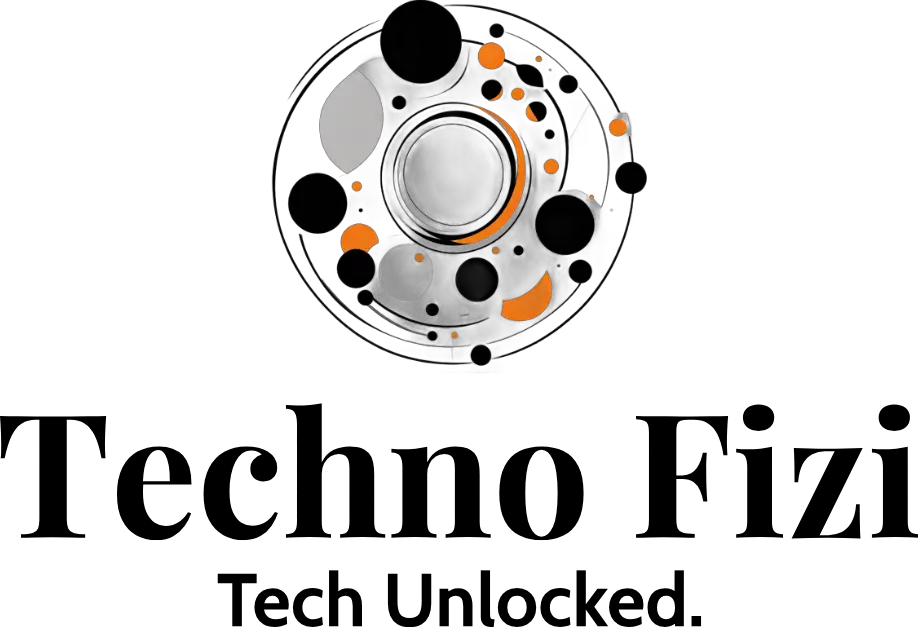Did you know Snapseed, Google’s photo editing app, has over 100 million downloads? This shows how popular and useful it is for photographers. It’s free and packed with tools for editing photos on your phone.
Snapseed is a top photo editing app with lots of features. It lets you edit RAW images, something usually found in desktop software. This means you can keep your photos’ quality and make precise changes easily.
Key Takeaways
- Snapseed is a free, full-featured photo editing app developed by Google
- It offers professional-grade editing tools, including the ability to edit RAW images
- The app boasts an intuitive interface and a wide range of features, from filters and selective adjustments to perspective correction and healing tools
- Snapseed empowers users to refine their images and apply unique creative effects, making it a valuable tool for both photography enthusiasts and professionals
- The app is available on both iOS and Android platforms, ensuring accessibility across various mobile devices
We’ll dive into Snapseed’s editing power, easy workflow, and how it can change your mobile photography. It’s great for both pro photographers and beginners. Snapseed makes it easy to improve your photos and share your creative ideas.
Unleashing the Power of Snapseed
Snapseed is a free photo editing app that turns your photos into pro-quality pictures. It has many professional-grade editing tools. This lets photographers of all levels improve their photos with great precision and creativity.
Professional-Grade Editing Tools
Snapseed has powerful editing tools that are easy to use. You can make precise changes to your photos. It has tools like the Brush Tool and masking options for detailed edits.
Creative Effects and Enhancements
Snapseed offers many professional-quality filters and creative effects. You can make your photos look unique and eye-catching. Features like double exposure and Lens Blur let you be creative and make amazing images.
Whether you’re a pro or just starting, Snapseed is great for improving your photos. Its easy interface and tools help you make your photos stand out.
“Snapseed’s advanced features and user-friendly design make it an indispensable tool for photographers who want to take their images to the next level.”
Mastering the Snapseed Workflow
To use Snapseed well, pair it with other strong tools. Apps like FindMySnap, Mojo, and Instasize work great with Snapseed. They have features that make editing photos easy and fun.
These apps help manage your photos, create great content, and get ready for social media. They let you easily add your Snapseed edits to your photo editing workflow. This way, photographers can make photos that really grab attention online.
- Snapseed is free on the App Store and doesn’t have hidden fees.
- The guide shows how to use Snapseed for editing photos. It covers color, exposure, and details.
- Tools like Tune Image, White Balance, and Details are key for editing in Snapseed.
- Snapseed lets you edit photos without changing the original. You can always go back and change or delete edits.
To get the most out of Snapseed, use it with other great tools. By combining Snapseed with other apps, you can open up new creative doors. This way, your digital content will really stand out.

“Snapseed is one of the top 100 apps for Android by PC Magazine in 2019.”
Snapseed’s editing doesn’t harm your original photos. With the help of other apps, you can improve how you manage and create images. This makes your photos look great on social media and other online places.
Conclusion
As we wrap up our look at Snapseed, it’s clear this app is a top choice for mobile photography. Made by Google, it helps both pro photographers and hobbyists turn their photos into art.
Its easy design and powerful editing tools let users show off their creative side. You can make your photos brighter, change the contrast, and add filters easily. This app makes editing photos fun and simple.
When compared to apps like Adobe Lightroom and VSCO, Snapseed is unique. It gives you detailed control over your photos. It works on both iOS and Android, making it great for everyone.